Create an ASP.NET MVC Framework 4.7.2 based application.
Design the view to upload the files as given below.
<form action="UploadFile" method="post" enctype="multipart/form-data">
<input type="file" name="files" id="files" value="" multiple />
<input type="submit" name="name" value="Upload Files" />
@{
HtmlString msg = new HtmlString(ViewBag.status);
}
<p>@msg</p>
</form>
Create FileController /UploadFile method with following code.
using System;
using System.IO;
using System.Web;
using System.Web.Mvc;
namespace WebAppHttp.Controllers
{
public class FileController : Controller
{
// GET: File
public ActionResult UploadFile()
{
return View();
}
[HttpPost]
public ActionResult UploadFile(HttpPostedFileBase[] files)
{
string filenm = String.Empty;
foreach (var file in files)
{
if (file.ContentLength > 0)
{
var filename = Guid.NewGuid().ToString() + Path.GetFileName(file.FileName);
var serverpath = Server.MapPath("~/UploadedFiles/");
var fullPath = Path.Combine(serverpath, filename);
file.SaveAs(fullPath);
filenm = filenm + "
"+ file.FileName;
}
}
ViewBag.status = filenm;
return View();
}
}
}Note the following points.
- Use HttpPostedFileBase parameter with HttpPost action method to upload single file.
- Use HttpPostedFileBase[] array parameter with HttpPost action method to upload multiple files.
- HtmlString class belongs to System.Web. It represents an HTML-encoded string that should not be encoded again.
OUTPUT:

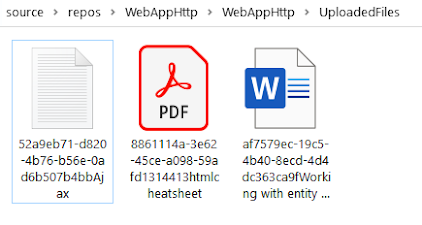



No comments:
Post a Comment