ViewData is getter and setter property of ViewDataDictionary class. It is used to pass data from Controller to a View. Typecasting can be required in case of ViewData.
Example1: Transfer data from Controller to View using ViewData
Step1. Controllers/HomeController
using System.Collections.Generic;
using System.Web.Mvc;
//ViewDataDictionary
namespace WebViewData.Controllers
{
public class HomeController : Controller
{
// GET: Home
public ActionResult Index()
{
string strData = "Ajeet Kumar";
ViewData["strKey"] = strData;
int number = 9999;
ViewData["intKey"] = number;
List surnames = new List() { "Gupta", "Sharma", "Sethi", "Ambani", "Kapoor", "Jain" };
ViewData["objKey"] = surnames;
return View();
}
}
}
Step2. Views/Index
<!DOCTYPE html>
<html>
<head>
<meta name="viewport" content="width=device-width" />
<title>Index</title>
</head>
<body>
<div>
ViewData is getter and setter property of ViewDataDictionary class.
<br />
It is used to pass data from Controller to a View.
<br />
Typecasting may be needed w.r.t. ViewData.
<br />
@ViewData["strKey"] <br />
@ViewData["intKey"] <br />
<ol>
@foreach (var surname in (List<string>)ViewData["objKey"])
{
<li>@surname</li>
}
</ol>
</div>
</body>
</html>
OUTPUT:
Ajeet Kumar
9999
9999
- Gupta
- Sharma
- Sethi
- Ambani
- Kapoor
- Jain
Example2: Transfer data from Controller to View using ViewData, ViewBag and TempDate
Step1 Controllers/HomeController
using System.Collections.Generic;
using System.Web.Mvc;
namespace MvcController2View.Controllers
{
public class HomeController : Controller
{
public ActionResult Index()
{
List numbers = new List() { 1,2,3,4,5};
ViewData["Numbers"] = numbers;
ViewBag.bag = numbers;
TempData["nums"] = numbers;
return View();
}
}
}
Step2 Views/Index
<!DOCTYPE html>
<html>
<head>
<meta name="viewport" content="width=device-width" />
<title>Index</title>
</head>
<body>
<div>
<h3>Method1: ViewData</h3>
@foreach (var number in (List<int>)ViewData["Numbers"])
{
@number <br />
}
</div>
<div>
<h3>Method2: ViewBag</h3>
@foreach (var number in ViewBag.bag)
{
@number <span>, </span>
}
</div>
<div>
<h3>Method2: ViewBag, SUM</h3>
@{
var sum = 0;
}
@foreach (var number in ViewBag.bag)
{
sum = sum + number;
}
@sum
</div>
<div>
<h3>Method3: TempData</h3>
@foreach (var number in (List<int>)TempData["nums"])
{
@number <span>, </span>
}
</div>
</body>
</html>Output:
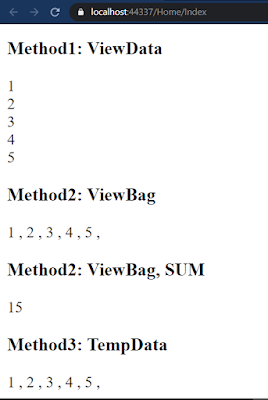



No comments:
Post a Comment