Create ASP.NET MVC Framework 4.7 based application.
Edit the App_Start/RouteConfig. Replace Home by Employee.
using System.Web.Mvc;
using System.Web.Routing;
namespace MVCDropdown1
{
public class RouteConfig
{
public static void RegisterRoutes(RouteCollection routes)
{
routes.IgnoreRoute("{resource}.axd/{*pathInfo}");
routes.MapRoute(
name: "Default",
url: "{controller}/{action}/{id}",
defaults: new { controller = "Employee", action = "Index", id = UrlParameter.Optional }
);
}
}
}
Create Models/Employee.cs file.
namespace MVCDropdown1.Models
{
public class Employee
{
public int EmployeeId { get; set; }
public string EmployeeName { get; set; }
public Sex Gender { get; set; }
public int DepartmentID { get; set; }
}
public enum Sex
{
Male,
Female
}
}
Create Models/Department.cs file.
namespace MVCDropdown1.Models
{
public class Department
{
public int Id { get; set; }
public string Name { get; set; }
}
}
using MVCDropdown1.Models;
using System.Collections.Generic;
using System.Web.Mvc;
namespace MVCDropdown1.Controllers
{
public class EmployeeController : Controller
{
// GET: Employee
public ActionResult Index()
{
//Lets create list department for dropdownlist
List ListDepartments = new List()
{
new Department() {Id = 1, Name="IT" },
new Department() {Id = 2, Name="HR" },
new Department() {Id = 3, Name="Payroll" },
};
ViewBag.Departments = ListDepartments;
return View();
}
}
}
Create Views/Employee/Index.cshtml file.
@using MVCDropdown1.Models
@model MVCDropdown1.Models.Employee
<br />
<h5>Create dropdown control using Html.DropDownList and SelectList</h5>
@Html.DropDownList("EmployeeGender1",
new SelectList(Enum.GetValues(typeof(Sex))),
"Select Gender",
new { @class = "form-control" })
<br />
<h5>Create dropdown control using Html.DropDownListFor and SelectList</h5>
@Html.DropDownListFor(emp => emp.Gender,
new SelectList(Enum.GetValues(typeof(Sex))),
"Select Gender",
new { @class = "form-control" })
<br />
<h5>Create dropdown control using Html.DropDownList and SelectList</h5>
@Html.DropDownList("Department",
new SelectList(ViewBag.Departments, "Id", "Name"),
"Select Department",
new { @class = "form-control" })
Updated on 6 July 2023
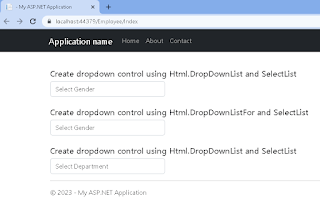



No comments:
Post a Comment